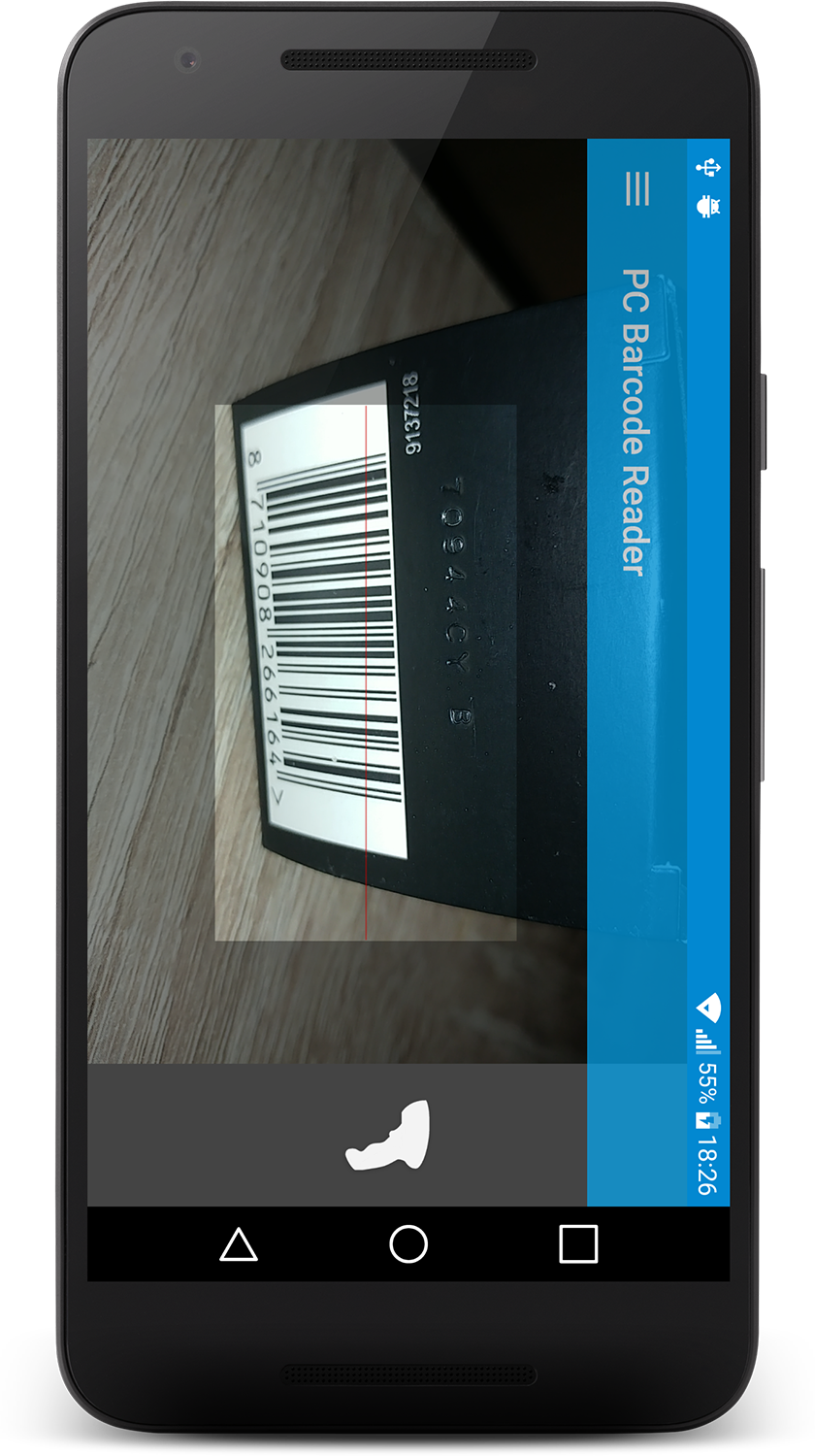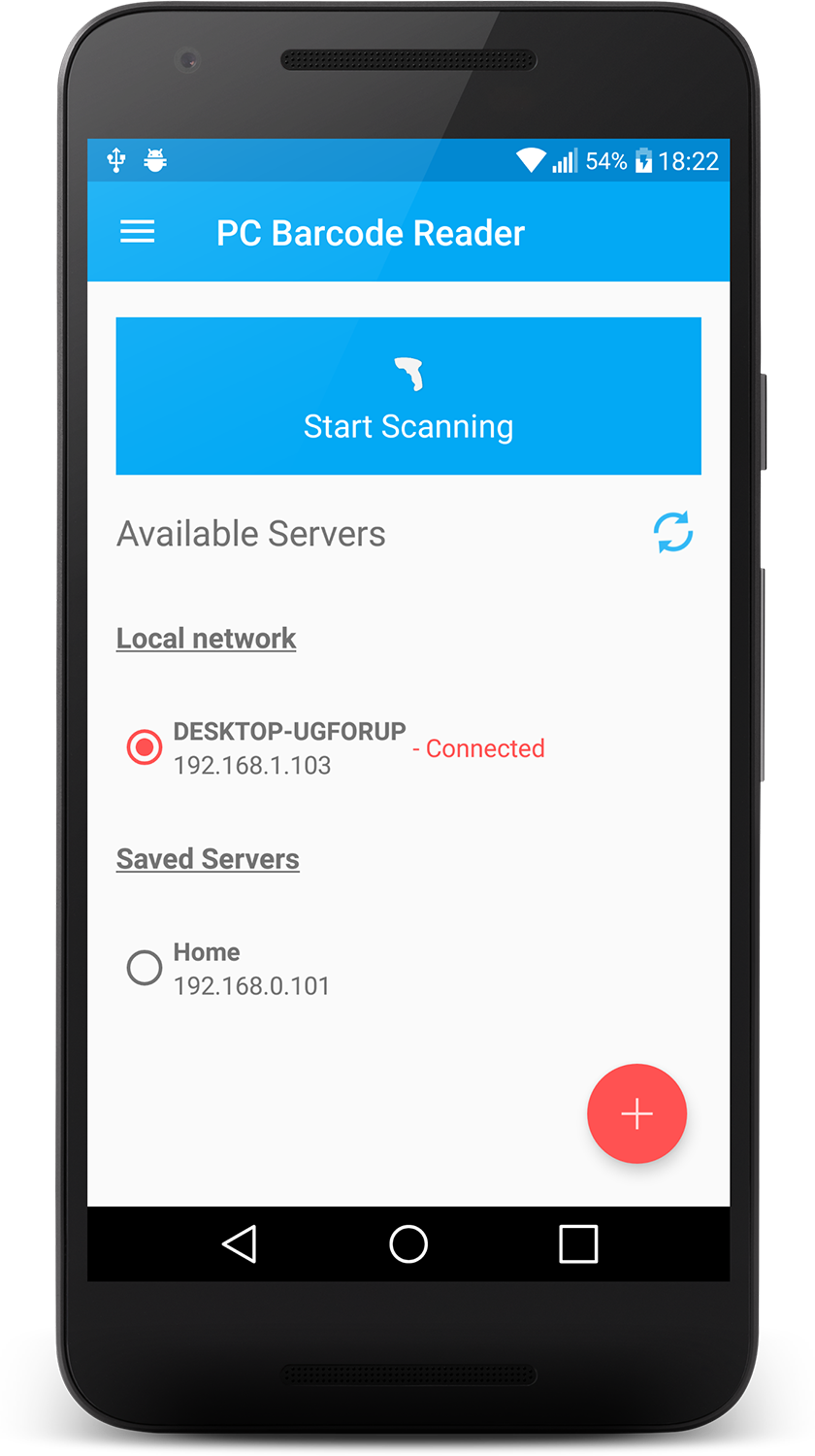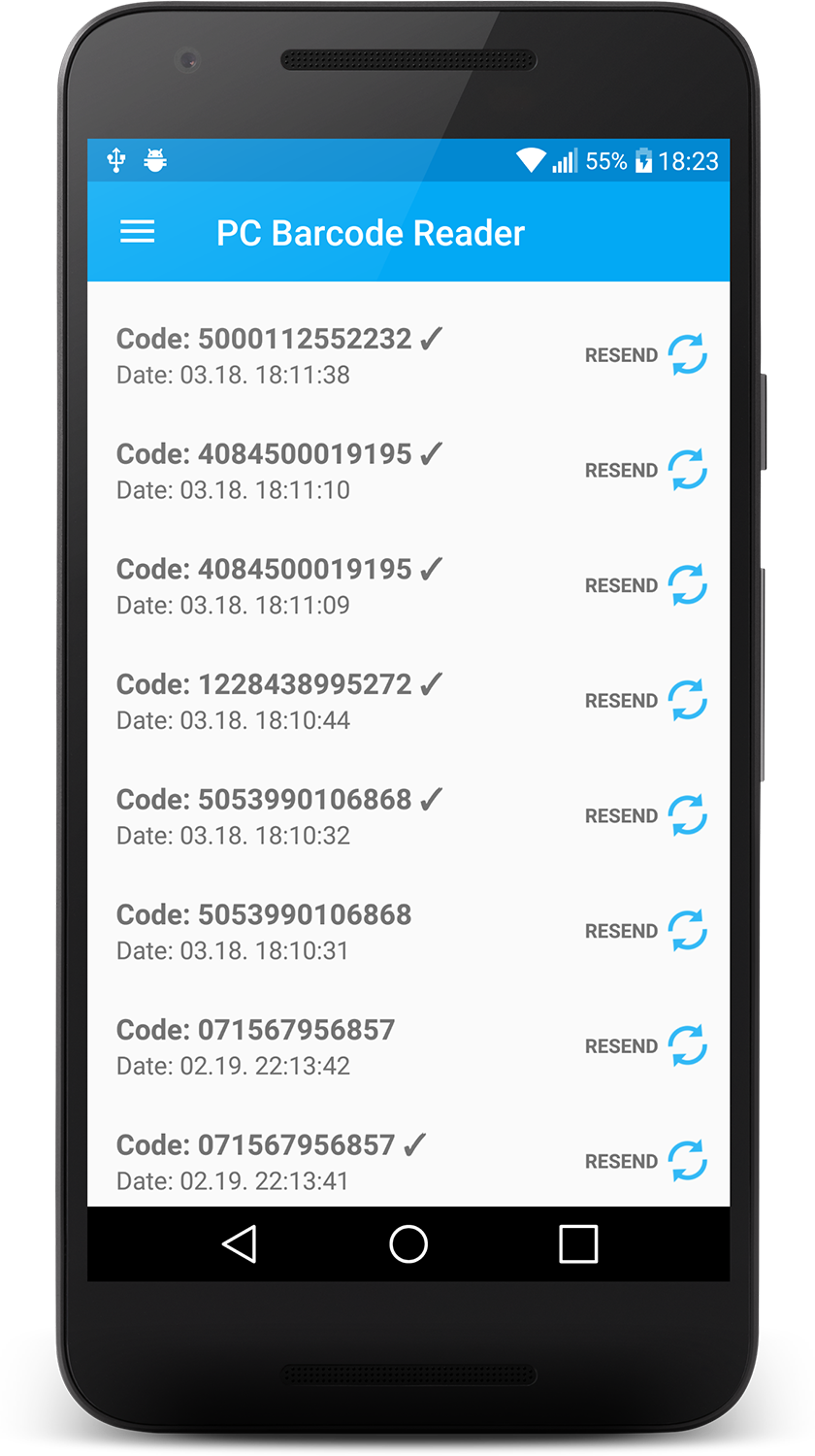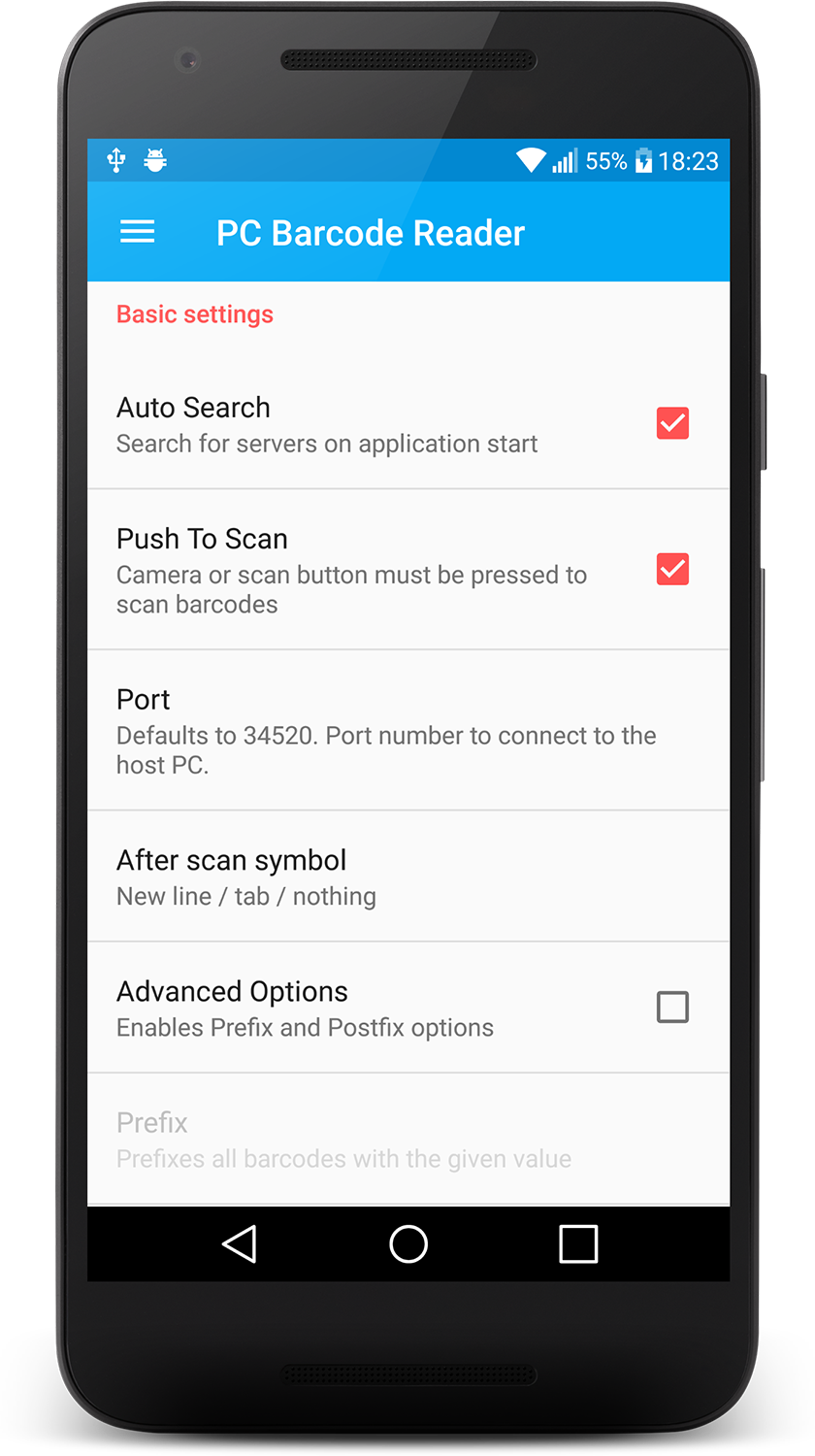The XConnected PC Barcode reader is an android application to emulate a wireless barcode reader for your computer, using your device's camera. It can fill any purpose for which you would need a real barcode reader.
With a wide customization of termination characters, pre- and postfixes it can replace almost any costly wired or wireless barcode scanner.
On your computer, you need to install the XConnected Desktop Server App to receive the barcodes scanned in the app.
The application is offered as a free trial, with daily scan limit, which can be unlocked by a one time in-app payment.